Don't Put View Code Into Your View Controller
Sometimes I see code that sets up subviews in viewDidLoad() of a view controller.
Be a good citizen and don’t do that.
If you have to add something to a view, do it in a UIView subclass.
Here is how I implement view and controller code when I’m not using Interface Builder.
The View
Let’s build a login view:
import UIKit
class LoginView: UIView {
private let usernameTextField: UITextField
private let passwordTextField: UITextField
let loginButton: UIButton
override init(frame: CGRect) {
usernameTextField = UITextField()
usernameTextField.placeholder = NSLocalizedString("Username", comment: "")
usernameTextField.borderStyle = .bezel
passwordTextField = UITextField(frame: .zero)
passwordTextField.isSecureTextEntry = true
passwordTextField.placeholder = NSLocalizedString("Password", comment: "")
passwordTextField.borderStyle = .bezel
loginButton = UIButton(type: .system)
loginButton.setTitle(NSLocalizedString("Login", comment: ""), for: .normal)
loginButton.backgroundColor = .gray
loginButton.tintColor = .white
loginButton.layer.cornerRadius = 5
let textFieldStackView = UIStackView(arrangedSubviews: [usernameTextField, passwordTextField])
textFieldStackView.axis = .vertical
textFieldStackView.spacing = 10
textFieldStackView.distribution = .fillEqually
let stackView = UIStackView(arrangedSubviews: [textFieldStackView, loginButton])
stackView.translatesAutoresizingMaskIntoConstraints = false
stackView.axis = .vertical
stackView.spacing = 20
super.init(frame: .zero)
backgroundColor = .white
addSubview(stackView)
let layoutConstraints = [
stackView.topAnchor.constraint(equalTo: safeAreaLayoutGuide.topAnchor, constant: 20),
stackView.leadingAnchor.constraint(equalTo: layoutMarginsGuide.leadingAnchor),
stackView.trailingAnchor.constraint(equalTo: layoutMarginsGuide.trailingAnchor),
usernameTextField.heightAnchor.constraint(equalToConstant: 30),
loginButton.heightAnchor.constraint(equalToConstant: 40),
]
NSLayoutConstraint.activate(layoutConstraints)
}
required init?(coder: NSCoder) {
fatalError("init(coder:) has not been implemented")
}
}
extension LoginView {
func username() -> String {
return usernameTextField.text ?? "<empty>"
}
func password() -> String {
return passwordTextField.text ?? "<empty>"
}
}
This code defines two text fields and a button and puts it onto the view with the help of UIStackView.
The View Controller
Here comes the view controller:
import UIKit
import os
class LoginViewController: UIViewController {
private var contentView: LoginView {
return view as! LoginView
}
override func loadView() {
let contentView = LoginView()
contentView.loginButton.addTarget(self, action: #selector(login(_:)), for: .touchUpInside)
view = contentView
}
}
extension LoginViewController {
@objc func login(_ sender: UIButton) {
os_log(.info,
log: .default,
"username: %{public}@, password: %{private}@",
contentView.username(), contentView.password())
}
}
If you build your user interface in code you should override loadView().
Within loadView() you need to set the view property of the view controller.
In this example we additionally add a target to the login button.
The so defined login screen looks like this:
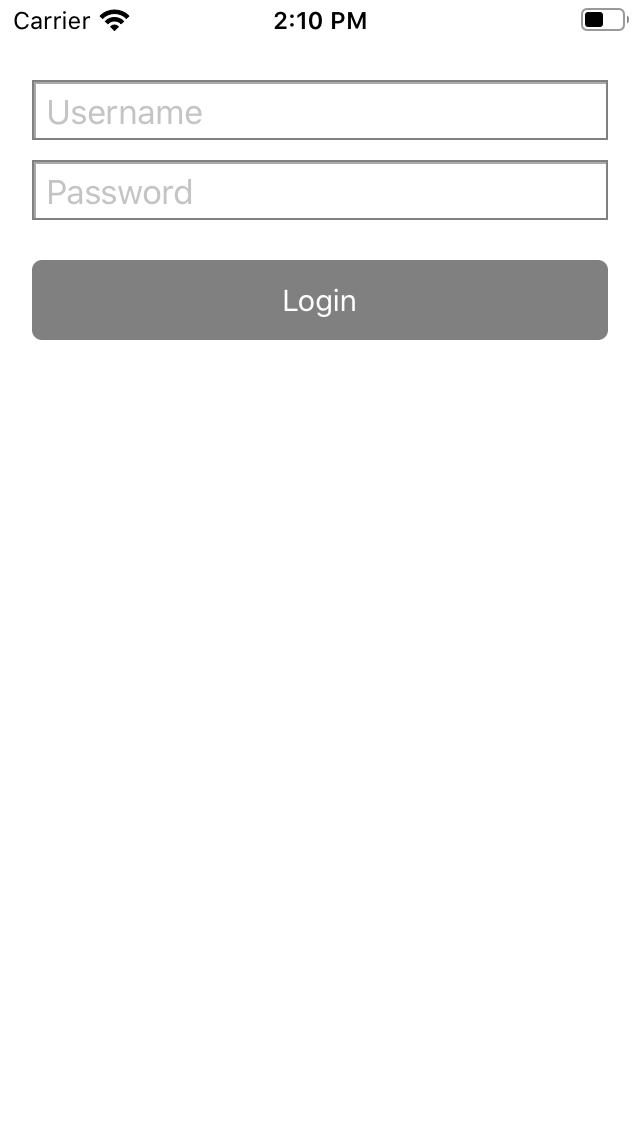
You can find the sample code on github. In the sample project you can also find three other possibilities to define the layout and in addition the version using Interface Builder.
Let me know what you think on Twitter: @dasdom.